|
Computation |

|

|
Performs geotechnical calculation on the wall and displays summary results.
When invoked the command presents the Combination screen where the user defined loads (backfill and wall loads) are shown along with those calculated by the program (i.e. weight, thrust, seism, water thrust etc.)
At this point the user may wish to define a number of combinations of actions and coefficients to verify the structural resistance of the wall, of the terrain specifying reductions in property values.
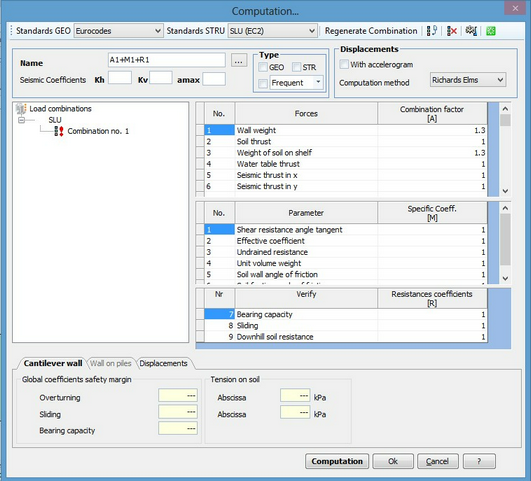
Load permutations
The program itself generates two combinations. One for wall structural capacity and the other for geotechnical dimensions:
| • | The first (A1 + M1) aimed at determining the structural capacity of the wall, uses actions amplified by specific coefficients (A1), shown below, and the given geotechnical parameters (M1); |
| • | The second (A2 + M2), aimed at geotechnical sizing of the structure, uses actions as defined (A2) and reduces the defined geotechnical values by specific coefficients (M2). |
Resistance parameter |
Specific coefficient gm |
|
M1 |
M2 |
|
Shear resistance angle tangent: tanj'k |
1,00 |
1,25 |
Effective cohesion c’k |
1,00 |
1,25 |
Undrained cohesion cuk |
1,00 |
1,40 |
Unit volume weight g |
1,00 |
1,00 |
Action |
Specific coefficient |
|
A1 |
A2 |
|
Constant unfavourable |
1,40 |
1,00 |
Constant favourable |
1,00 |
1,00 |
Variable unfavourable |
1,50 |
1,30 |
Variable favourable |
0,00 |
0,00 |
These defaults may be varied by the user by selecting the relevant one and altering the specific coefficients.
The program performs a complete calculation for each combination (i.e. Computation model) and returns a summary of the more notable verification results (overturning, sliding an bearing capacity). When one of the combinations fails verification in one or more respects this is highlighted.
Combinations may be removed with the mouse or using the tool bar buttons:
New combinations
New combinations may be added (check the new combination button or right click on the ‘Combinations’ column header).
This displays the all calculated loads (structure weight, soil weight, thrust, seism) and those defined by the user (Distributed and point loads) as well as resistance parameters (Shear resistance angle, cohesion etc.) all with specific factors set at one which the user can change to reflect requirements.
Delete combination
Combinations can be deleted either by right click on the combination name in the list or by selecting and pressing the delete button.
Rename combination
The name of combinations are assigned when inserted and can be altered at any time by selecting it on the list and typing the new name in the list box (top right).
Verify combination
The user may run a verification of all combinations by pressing the computation button. The program shows with a yellow triangle those that totally or partially failed to verify (Overturn, slide and limit weight verification). By clicking on the combination name on the list the results of that combination are shown in the relevant boxes.
© GeoStru Software