|
Tracks import |

|

|
In this section the data to process is imported into the program. It is possible to import tracks from standard files SEG-2 (both with the extension. Sg2 and Dat) or from text files.
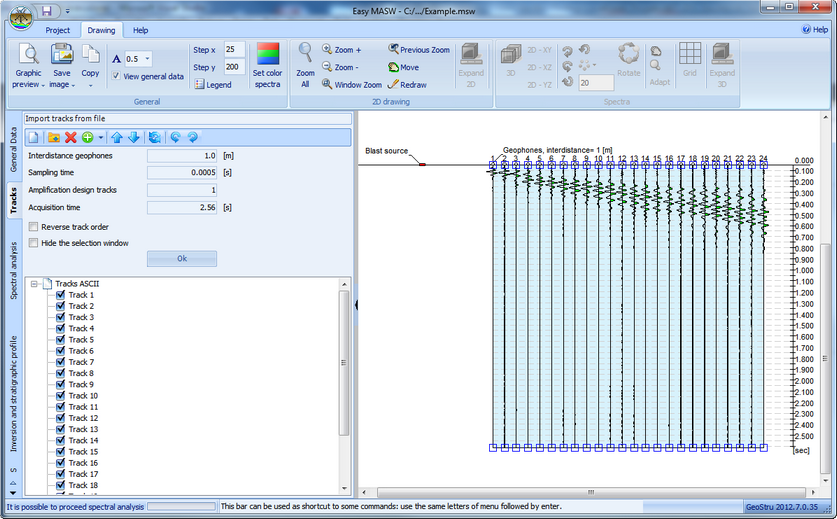
It is possible to import multiple tracks in the same project and shift their order depending on the needs. If necessary you can also automatically reverse the order of the tracks using the appropriate option. The import of multiple files can be done by:
| • | inserting the new tracks in the queue of existing ones; |
| • | inserting the new tracks before the existing ones; |
| • | interposing the new tracks among the existing ones. |
If you are importing tracks from a SEG2 file, in the control list on the left side of the window you can find all information recorded by the instrument in acquisition phase including the sampling time.
To import the tracks from one or more text files it is necessary that the data contained to follow a convention. If each file contains a single track, it should consist of lines each of which has the datum associated with the acquired sample. If a file contains more tracks, they must be organized in columns in which the default separator is the character ";". It is possible to set a different character to consider as tracks separator using the appropriate summary window that appears after opening the file.
Once the import of the tracks was concluded and they were represented on the diagram, you can select the tracks to exclude from the computation acting on the control list on the left side of the screen. You can also limit the acquisition time and find the useful part of the acquired signals to cut the tracks to analyze. To perform a cut, just select the useful part of the track directly on the diagram and confirm the selection by pressing the Ok button. The cut is applied to the area selected using a logarithmic law of decay that extends to a maximum of 20 samples.
The buttons "Cancel" and "Restore" in the toolbar of the selection panel on the left, allow to operate with more flexibility.
To perform the computation you must set the spacing of the geophones and the sampling period of the tracks. If the tracks were imported from a SEG-2 file, the sampling period is automatically determined and set by the program.
Other operations that can be made at this phase are:
| • | export the displayed image; |
| • | fit the size of texts; |
| • | operate on the graph with tools such as zoom, pan etc. |
© Geostru Software