|
Shortcut commands |

|

|
The bar shown below can be used for a variety of functionalities:
| 1) | With the shortcut letters of the menu followed by Enter you have quick access to commands. |
Ex: N + Enter to create a new file.
| 2) | You can ask a question followed by ? + Enter. In this a case advanced research will be made in Help . Ex.: Seism+?+Enter for information on seismic analysis. |
| 3) | Opening a program in a quick way. Ex.: Slope+Enter to open GeoStru Slope software. |
| 4) | Quick access to GeoStru contacts. Ex.: Contact+?+Enter to access the contact list. |
| 5) | Quick acces to web features: Ex.: www.geostru.com+Enter or geostru@geostru.com. + Enter |
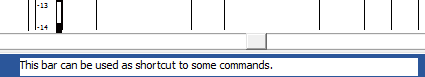
© GeoStru Software